Motivation
I wanted to document my story how my smartphone broke down and which hassles I had to deal with.
Before 2021
In Oct 2016, I bought the Freetel Samurai Rei at LABI in Kobe, Japan. This was an inexpensive choice after my Samsung Galaxy S2 did not receive any OS upgrades anymore for a long time. CyanogenMod, as alternative operating system, did not allow to install apps through the Google Play Store (due to system partition size issues). In short, I had no working smartphone when arriving in Japan and did not want to buy the latest iPhone which they offered first.
The Samurai Rei served its purpose. I was able to call. I was able to use some apps frequently (Anki, duolingo, MAPS.ME, Gboard, …). My camera got dusty in about 2018 and I stopped using it. My Samsung Galaxy S2 accompanied myself often just to use its camera. Besides that, everything was okay.

In January 2021
Now let’s jump to 2021. It got repeatedly more difficult to boot my Samurai Rei. I twisted the button somehow and pushed on some edge of the button to get it running. On 2021-01-09, my smartphone discharged faster than usual (within 8 hours) and shut down in front of my eyes. This time, the power button on the side did not act upon my pushes. I spent about 1 hour in total to try to boot it once more. No chance.
So, I spent some time to chose my next smartphone and ordered it. Instead of the scheduled 20 days, it arrived already after 8 days (wow!).
However, during delivery waiting time, I continued spending some time with my Samurai Rei. First of all, I cared, because I have some backups (no important photos/recordings, no passwords, or alike were lost) but I started serious planning for Grazer Linuxtage in December 2020 and my Tasks.org list contained the list of the important tasks for the next weeks. So can I still access my data in any way?
If I plug in the USB cable to recharge the device, it shows the current battery status. This indicates that other components of my device still work just fine. However, the power button is required to boot the device under any circumstances. No other buttons or touch gestures allow to boot it. So, what can we do in this situation?
If you enabled USB debugging for your Android device, you can plug in your smartphone on your computer and boot your device with adb without device interaction. I haven’t set up USB debugging sadly.
So my flatmate shared his smartphone tools with me to open the device. We opened it together.
The hardware part
After I lifted the screen off the hull, I have seen the components of the {power, volume up, volume down} buttons. They obviously just connect two contacts to send a push signal to the main circuit (System on Chip, abbr. SoC).
-
The space is very tight, so I removed all the plastic like the button itself.
-
I tried to connect both contacts to trigger a push, but the phone did not react.
-
I used a pincer to stretch the hull to the outside. I put force on the screen in this process and the screen broke. It was still able to display the battery status, but my desk got full of tiny splinters of glass.
-
Again, I tried to connect both contacts to trigger a push, but the phone did not react. Furthermore I was not able to verify whether the other two buttons still work.
-
I removed the small circuit for the three buttons. It was connected with an easy pull-connector to the SoC. Necessarily, two of the 10 connection lines of this connector must represent the power button. So am I able to connect them?

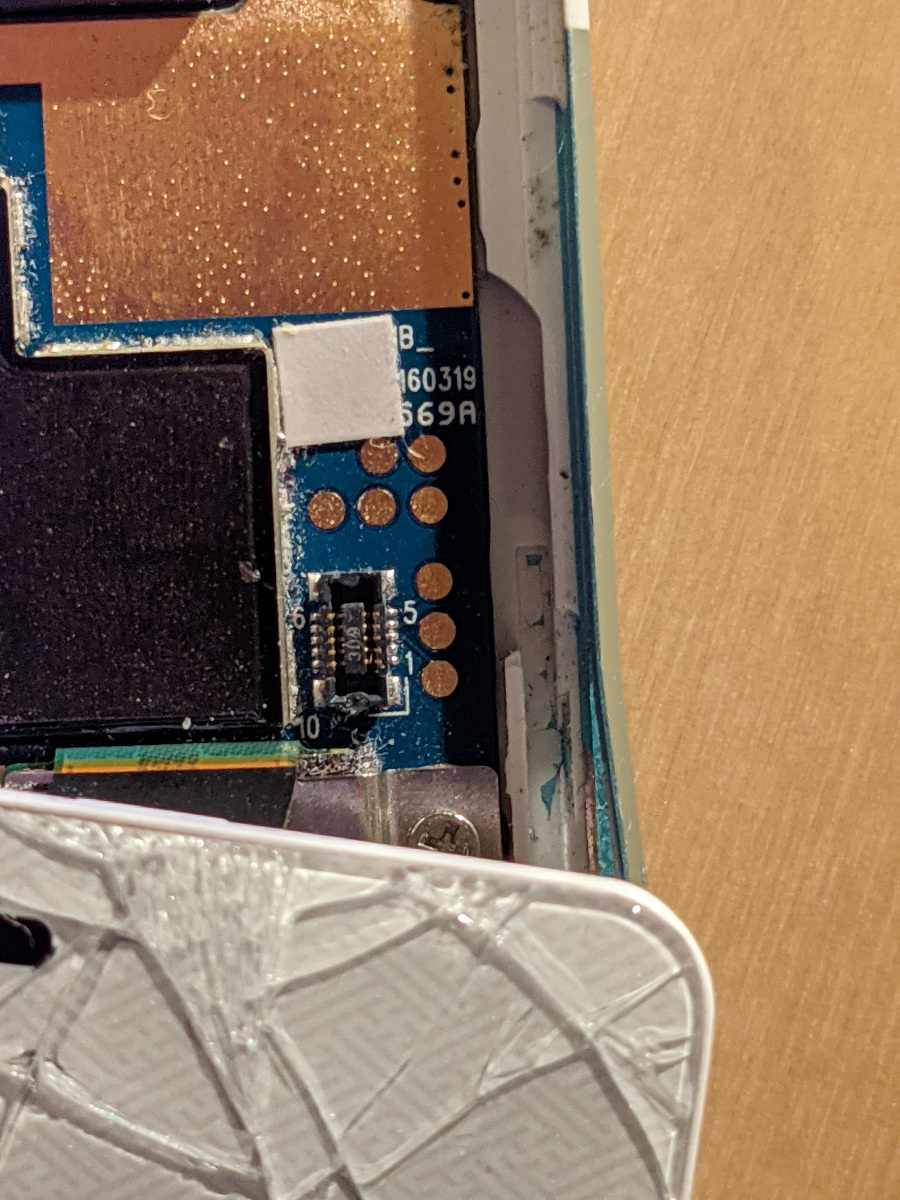
It worked out. Two lines can actually be connected to trigger the boot (for the record, ids 4 and 10). My smartphone booted and it connected to Wifi automatically.
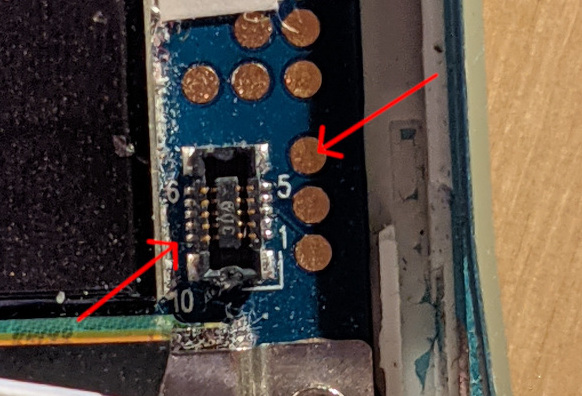
The screen issue
However, breaking the screen turned out to be a bigger issue. I was not able to interact with the user interface besides with gestures on a small part of the screen on the bottom left. So how can I interact with the device?
-
Again adb can come in handy, since it allows to download all files from the filesystem.
-
To protect against theft, I installed Lost Android and ran tests regularly all 3 months. I tested features such as taking photos with the front camera and sending messages to the screens. Those always worked, but I never tested downloading all files to their servers and it is considered experimental. I have never seen my files on their server. Furthermore, you have no progress indicators and uploading a few gigabytes (mainly due to many podcasts) might take a lot of time. By the way, I never tested their feature to upload files to some FTP server. In essence: Lost Android allowed me to download all my contacts quickly.
-
Many people have issues with a broken screen. The suggested fix is the use a USB on-the-go (USB OTG) cable and some USB mouse to use the phone with a computer mouse. A friend of mine had a USB OTG cable available and helped me out.
The finish
I connected the cable to the smartphone.
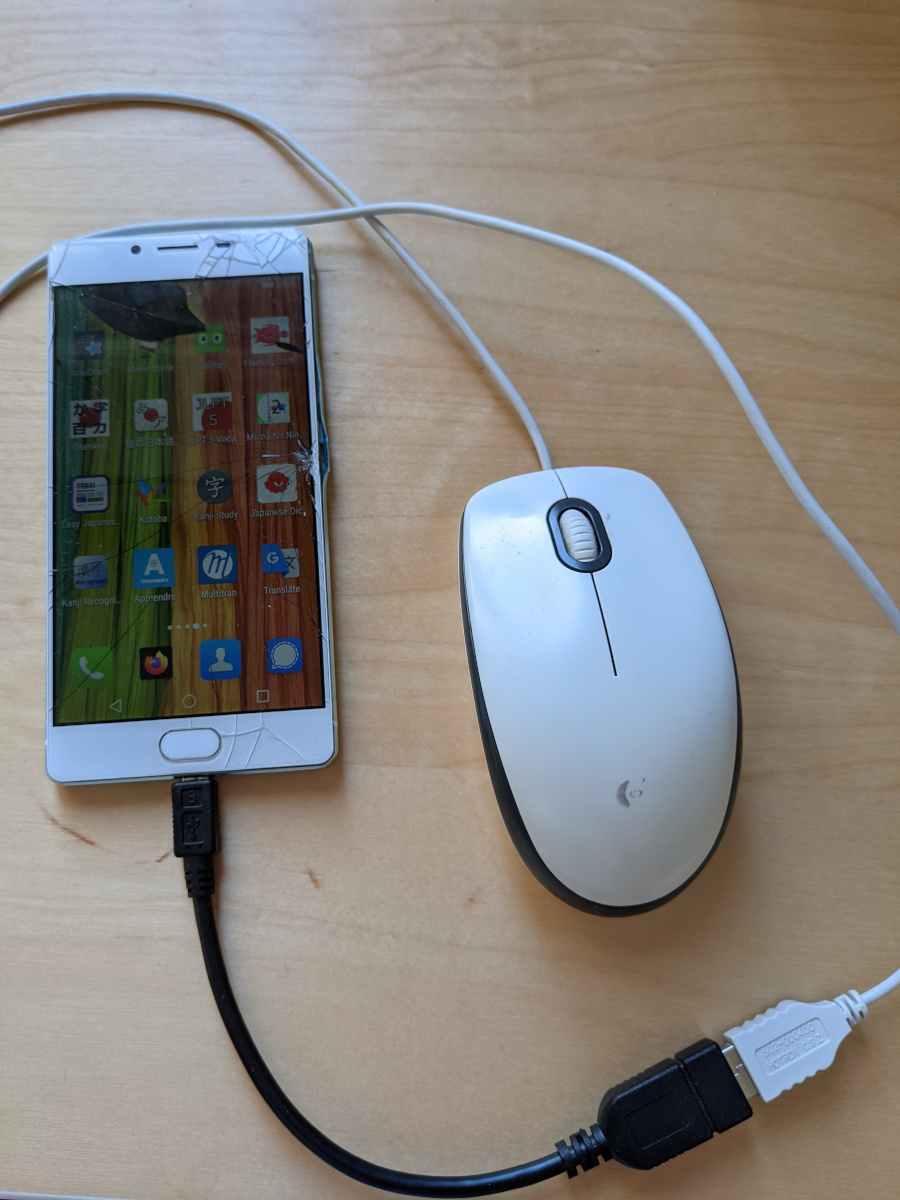
-
My first idea was to enable USB debugging. This turned out impossible. If I connect via USB OTG, I can access settings and enable USB debugging. But I still need to confirm the connection with the individual device (laptop in this case). So once I plug out the USB OTG cable and plug in the USB cable to my laptop, it asks to confirm the connection on the screen. Since I cannot use my mouse at this point, I cannot enable USB debugging.
-
I wanted to upload the files to my server via WebDAV. WebDAV can be handled on Android through the Total Commander app together with the WebDAV plugin. I switched to the filesystem and selected the desired files. I switched to the WebDAV directories and tried to paste the files. First of all, the paste functionality is really hidden, but I eventually found it. And then just nothing happened. I have no clue why.
-
Total Commander also allows to share files via Bluetooth. My Bluetooth experiences so far are very sad. In 2013, I was helping to implement mouse a keyboard on a smartphone for Catrobat. This cool Bluetooth-enabled feature worked out and I got excited about Bluetooth, but over the years I got quickly disappointed. File transfers to my Linux laptop work with a 50% success rate. Also in this case. Larger files don’t work at all. Smaller files work with some success rate around 70%.
-
Total Commander also allows to share files via Wifi. The smartphone opens a webserver and you can download all files through a website on your local network. That turned out splendid and I downloaded all desired files.
I returned the USB OTG cable to my friend and buried my broken smartphone.
Lessons learned
-
Make backups regularly.
-
After receiving your new Android phone, enable USB debugging and connect it to your private devices. This allows to you access the device only with a USB cable.
-
Android Lost worked mostly, but as intended it mostly serves in case of theft.
-
Android’s feature to use your smartphone with a mouse is neat.
-
Total Commander is feature-rich, but I don’t know why WebDAV failed (some error reporting would be nice too).
In essence, it is annoyingly difficult to rescue a system with limited capabilities. I hate how many components failed in the process (enabling USB debugging, WebDAV with Total Commander).