Motivation
I ran into this issue when installing Xilinx Vivado 2018.1 on my Ubuntu 20.04.1. How can one solve it?
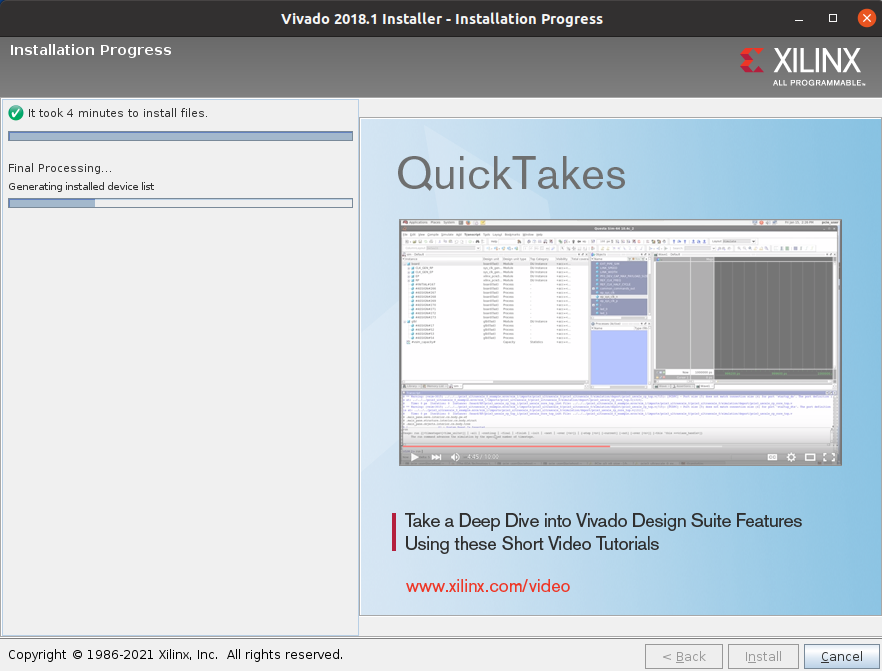
Issue
I downloaded the “Vivado HLx 2018.1: All OS installer Single-File Download” 17 GB file. I ran the installer and everything seems to work, but the installation gets stuck forever at the final step: “Generating installed device list”. This issue is not listed in Xilinx Vivado’s list of known issues, but I am not the only one with it.
Fix
As suggested, the idea is to run the final installation step manually.
-
Let Vivado install all files first (the command below is not going to work otherwise).
-
At any point later, run the following command. Be aware that unlike the “as suggested” description, I had to set the environment variable for the linker to work properly. Thus the following should work on a POSIX-compatible shell:
LD_LIBRARY_PATH=${LD_LIBRARY_PATH}:/opt/Xilinx/Vivado/2018.1/lib/lnx64.o/:/opt/Xilinx/SDK/2018.1/lib/lnx64.o/:/opt/Xilinx/Vivado/2018.1/lnx64/tools/clang-3.9/lib /opt/Xilinx/Vivado/2018.1/bin/vivado -nolog -nojournal -mode batch -source /opt/Xilinx/.xinstall/Vivado_2018.1/scripts/xlpartinfo.tcl -tclargs /opt/Xilinx/Vivado/2018.1/data/parts/installed_devices.txtRecognize that
/opt/Xilinx/is my installation directory. -
When this command finished, run
ps aux | grep -i xilinx | grep nologto find and kill the stuck command running as part of the GUI application. -
Start Vivado and you’re done.